Managing ERP data manually is time-consuming and prone to errors. Homebuilders deal with thousands of line items, requiring constant updates across multiple systems. This slows down business agility, increases costs, and makes responding to market shifts difficult.
Higharc’s ERP integration is designed to simplify this process, allowing builders to upload, validate, and manage ERP data more efficiently—eliminating manual data entry and reducing errors.
Why ERP Integration?
Builders rely on ERP systems to manage critical business data, including:
- Community, lot, and plan details
- Option pricing and descriptions
- Purchasing setup and material costs
However, traditional ERP workflows are fragmented and inefficient, often requiring manual data entry that is:
- Time-Consuming – Builders spend hours updating thousands of line items manually.
- Error-Prone – Data mismatches can lead to inaccurate pricing and incorrect purchasing decisions.
- Difficult to Integrate – Many ERPs have been reliable tools for decades, but they often struggle to keep up with modern technical needs due to limited or restricted API access. Each ERP has a unique data structure, making it difficult to create a one-size-fits-all integration. As a result, builders face challenges connecting ERP data with other tools like customer management, analytics, and procurement systems.
These challenges slow down operations and increase the risk of costly errors. Higharc’s ERP integration simplifies data handling with a structured, file-based approach—allowing builders to work faster, more accurately, and with confidence.
See It in Action: ERP Integration Demo
Want to see how Higharc’s ERP integration works? Watch this demo showcasing how data flows between Higharc and ERP systems.
File-Based Integration for Flexible Data Management
To support seamless data exchange, Higharc’s ERP integration uses a file-based approach. This means operations teams can easily map and import data from their ERP into Higharc using native formats from their ERP, without complicated configuration.
How It Works
- Higharc automatically maps column headers from an ERP system to the corresponding fields in Higharc.
- Users can upload standard CSV files exported from their ERP, making the process quick and efficient.
- Data validation ensures accuracy before the import is finalized, reducing errors.
Supported ERP Systems:
- ECI MarkSystems
- Hyphen BRIX
- HomebuilderONE
For builders using other ERP solutions, Higharc provides:
- A Higharc-native file format for structured data imports
- SmartSheets integration for builders who manage ERP data in spreadsheets

What About Other Integrations?
While the current ERP integration relies on file-based imports, Higharc offers API and webhook capabilities for broader integrations beyond ERPs.
- Custom ERP Connections – If your team has a homegrown ERP, Higharc can work with your IT team to map and validate data.
- CRM & Analytics Integration – Higharc already integrates with leading CRMs like Lasso & HubSpot and analytics tools like Google Analytics.
- Have your own developers? Higharc has open APIs to allow you to connect any type of data and create unique workflows, tailored to you.
How This Benefits Builders
Eliminates Manual Data Entry – No more entering the same information twice
Minimizes Errors – Ensures sales, purchasing, and construction teams work with accurate data
Saves Time – Automates data updates, reducing administrative workload
Provides Flexibility – Works with multiple ERP systems and custom file formats
“For those of you who are in operations roles and have to manually check data in your ERP compared to Higharc, this integration is designed to reduce that burden. It eliminates the need to enter prices in two different places, keeps option descriptions up to date, and prevents human errors caused by maintaining multiple sources of truth.” – Inga Hakobyan, Product Lead
Current Availability and Roadmap
Higharc’s ERP integration is currently in early access, with additional enhancements on the way.
What’s Available Now?
File imports compatible with major ERPs (MarkSystems, BRIX, HomeBuilder One)
Support for the Higharc-native import format
Automatic data exchange with SmartSheet
What’s Coming Soon?
Additional ERP-compatible file formats – Expanding support for more ERPs
Advanced data mappings – Supporting more complex pricing structures
Support for additional types of data – Enhancing what can be imported/exported
A detailed historical log of imports – Tracking and auditing changes
Try It Out
Want to be among the first to experience Higharc’s ERP integration? Early Release is now open to select builders. Contact your Customer Success Manager to express interest in early testing.
See higharc in action
Discover how Higharc can empower your team to conquer change, modernize your buyer experience, and decrease cycle times.
Book a demo


.png)
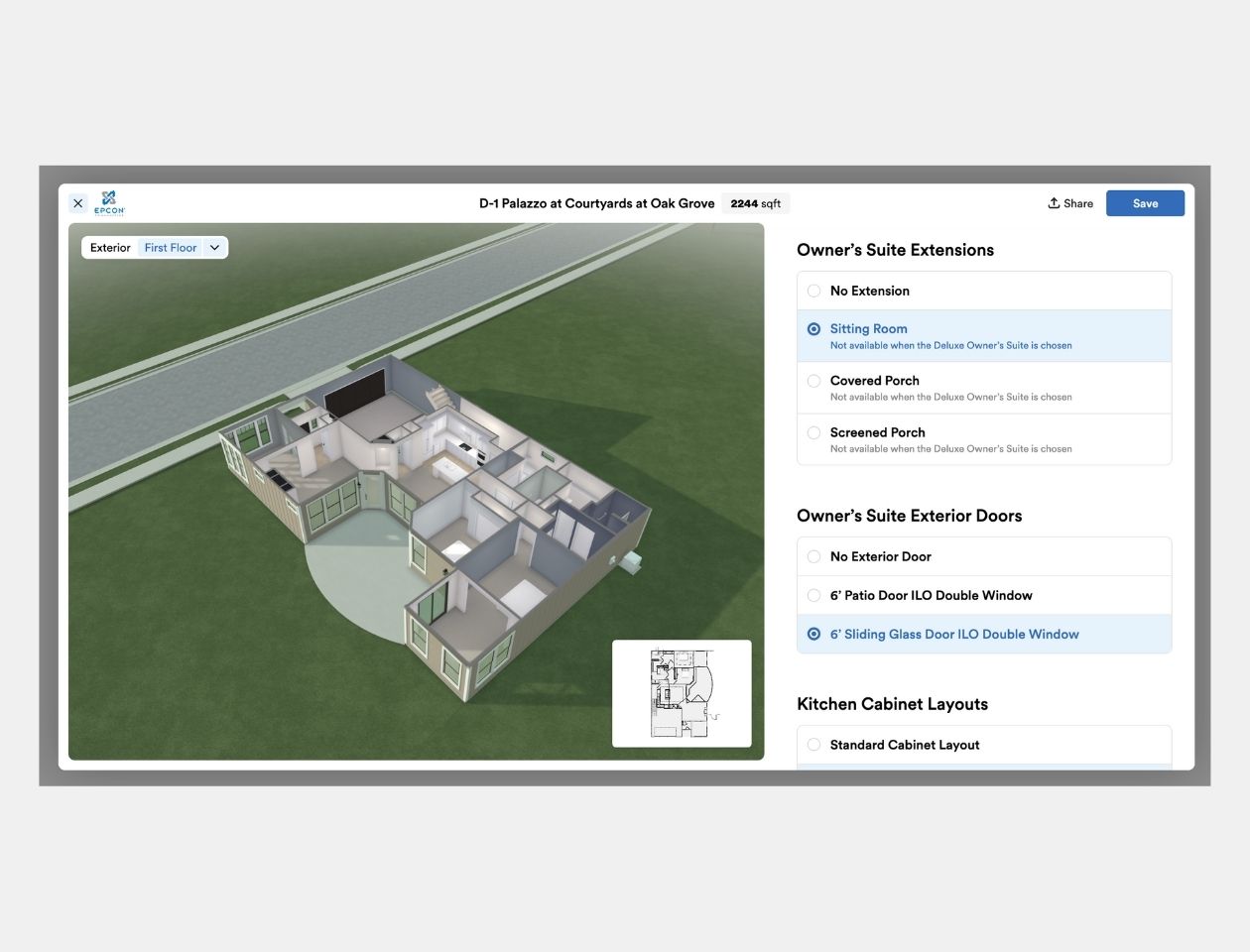



.png)



.jpg)







%20(1260%20x%20960%20px).jpg)
%20(1260%20x%20960%20px).jpg)

.jpg)

.jpg)



















