What can you create in 60 minutes with Higharc?
We asked production homebuilders who signed up for our webinar to submit their actual home plans to our team. In this walkthrough, we demonstrate in real-time how to recreate home plans fast in Higharc's platform. Watch the full-length webinar here to learn and experience:
- The power of generative design
- How new options are added to a plan
- How spec assets are generated in Higharc, including CD sets, takeoffs, and personalized sales brochures
Don’t have time to watch the full-length webinar? Check out some highlights below to see how Higharc can help you draft your home plans in a fraction of the time.
If you're interested in learning more, reach out and request a demo and discover how Higharc can empower your team to conquer change, increase margins, and decrease cycle times.
Create a Floor Plan in Higharc
Drawing an Edge-Hosted Room
Applying Functions and Rules to Rooms in Higharc
Deploying Room Layouts with Higharc's Central Data Model
Automatically Generated Dimensions in Higharc
See higharc in action
Discover how Higharc can empower your team to conquer change, modernize your buyer experience, and decrease cycle times.
Book a demo



.png)
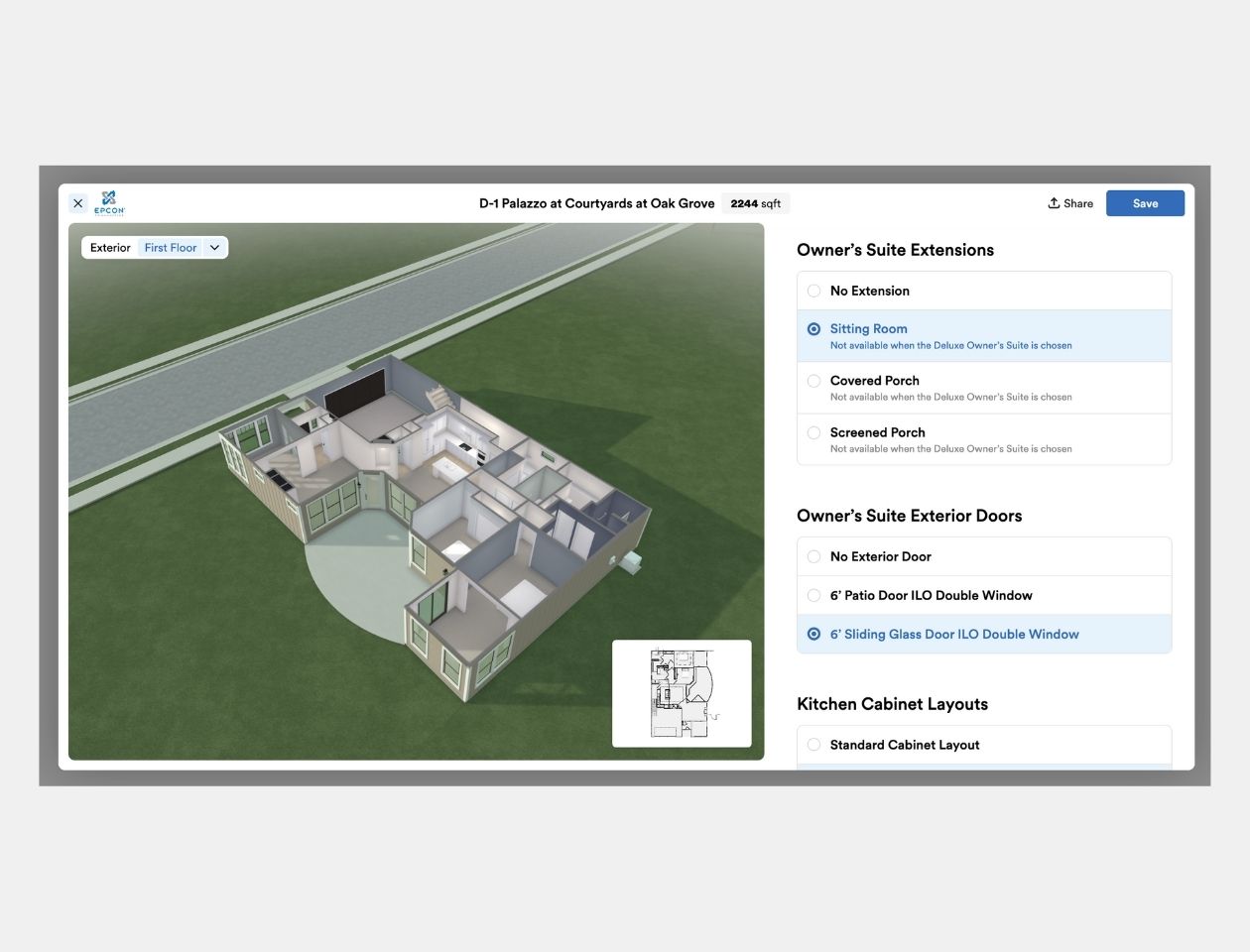



.png)



.jpg)








%20(1260%20x%20960%20px).jpg)
%20(1260%20x%20960%20px).jpg)

.jpg)

.jpg)


















